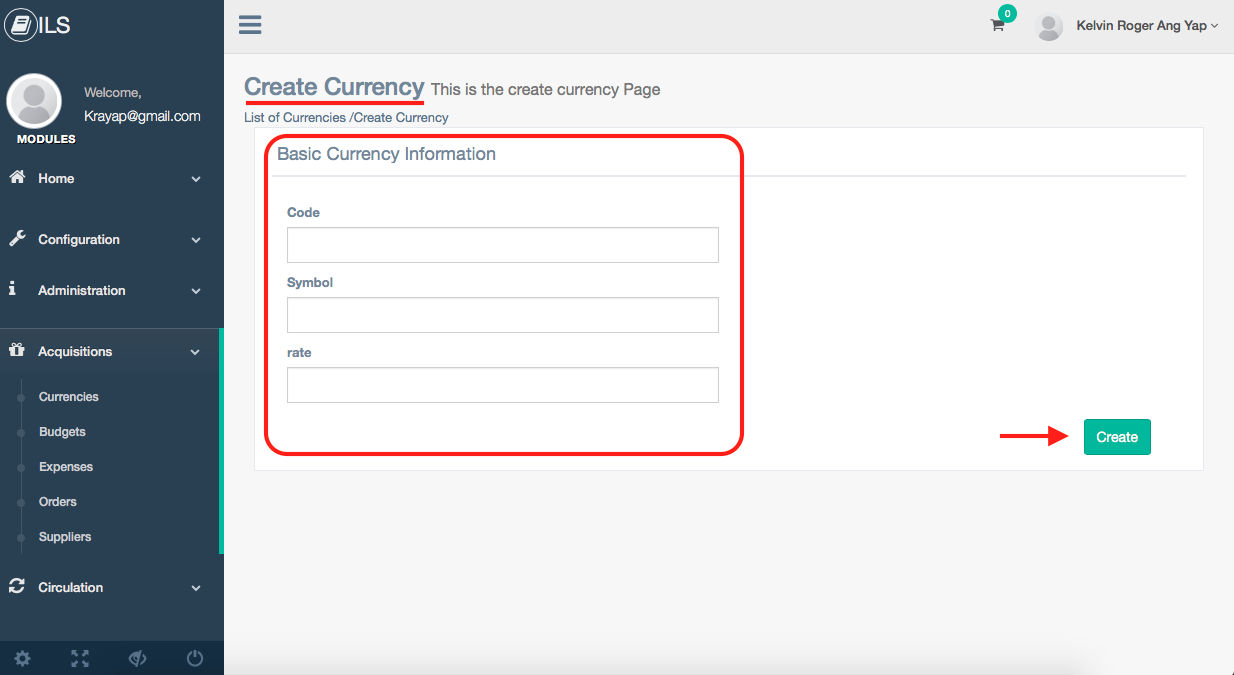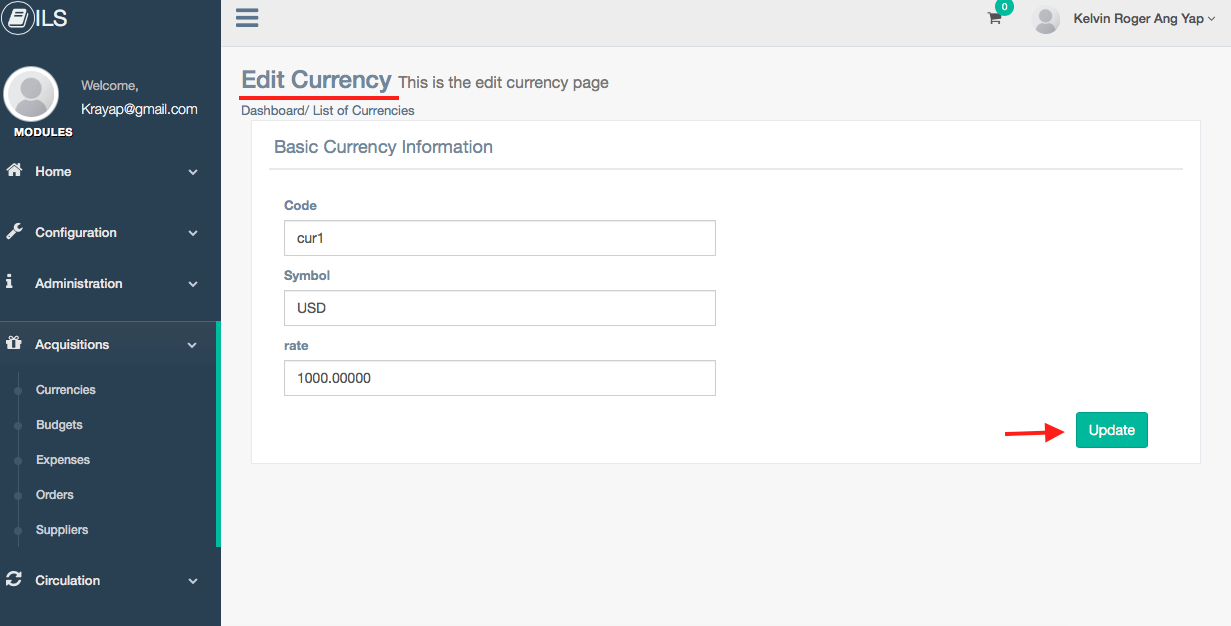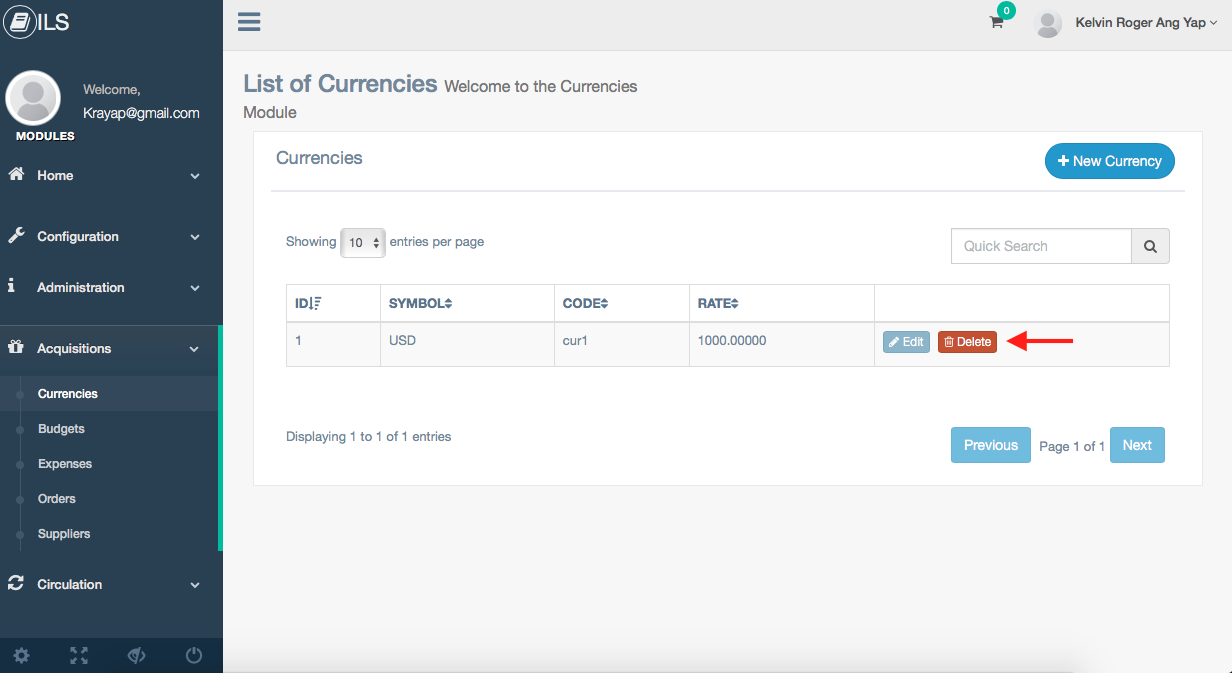Operations Manual
Viewing the Acquisition Module
To view the Acquisition Module, click the Acquisition then you will see its sub- modules (Currencies, Budgets, Expenses, Orders, and Suppliers).
Adding/Creating Currency
- To add/ create a currency, click New Currency then fill up the basic information.Then click Create to complete action.
Editing /Deleting a Currency
- To edit a currency, click the Edit (blue button) then edit the information details. Click the Update to complete action.
- To delete a currency, click the Delete (red button)on the currency list, then click the Yes button to complete action.
??search