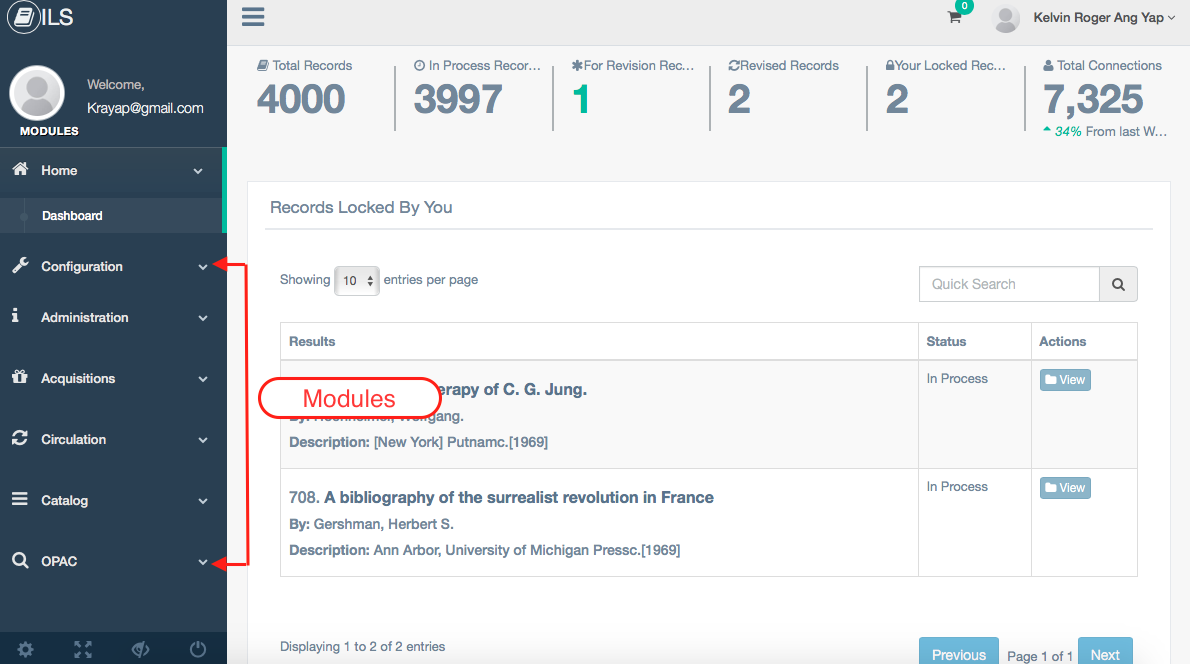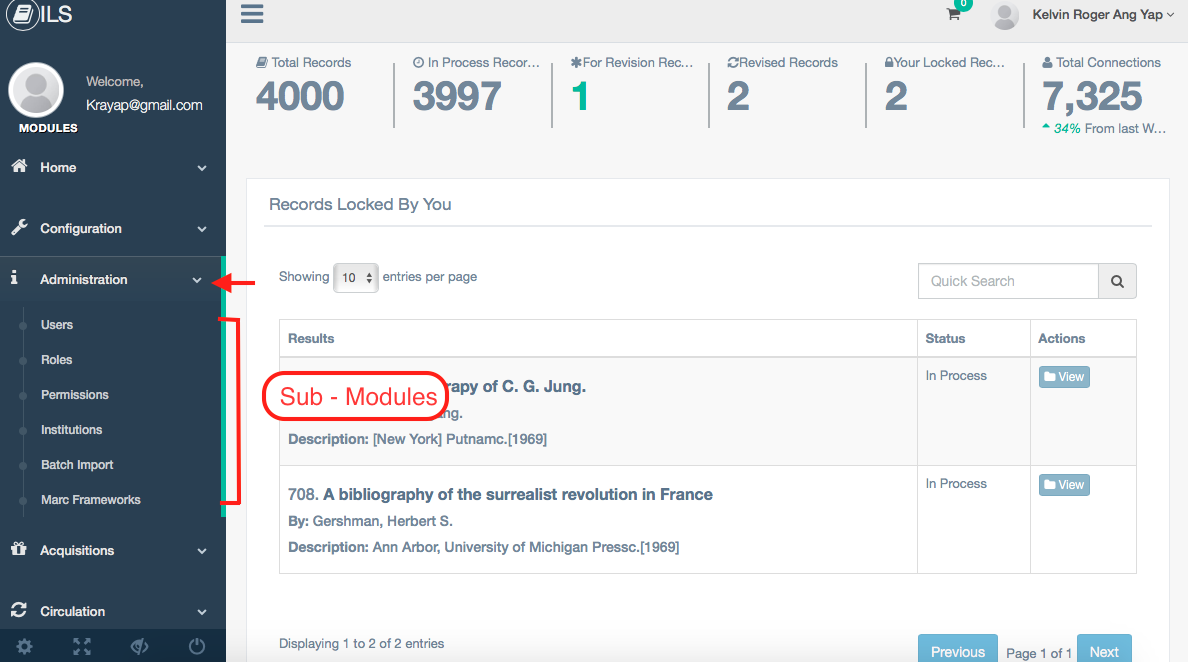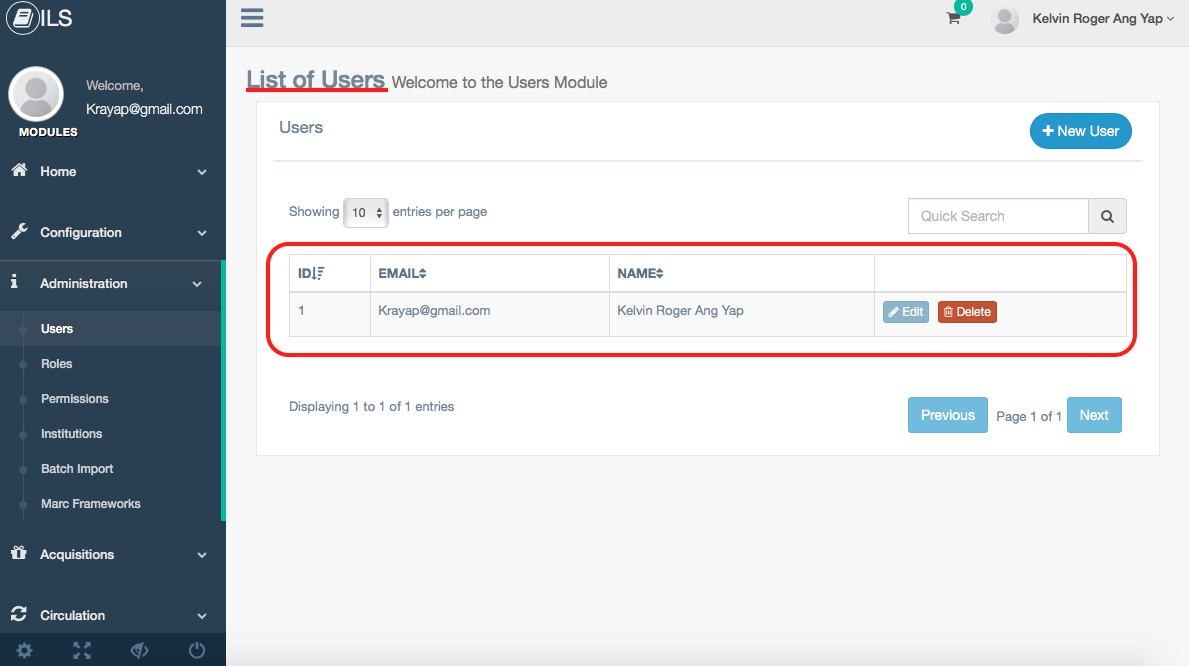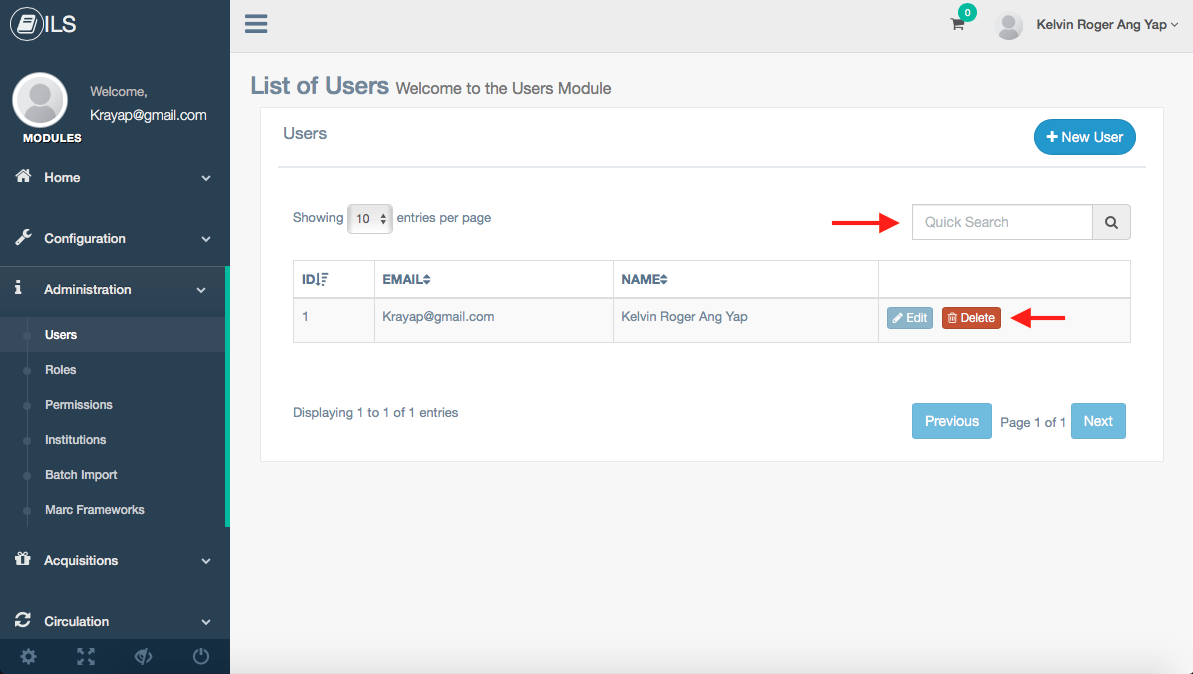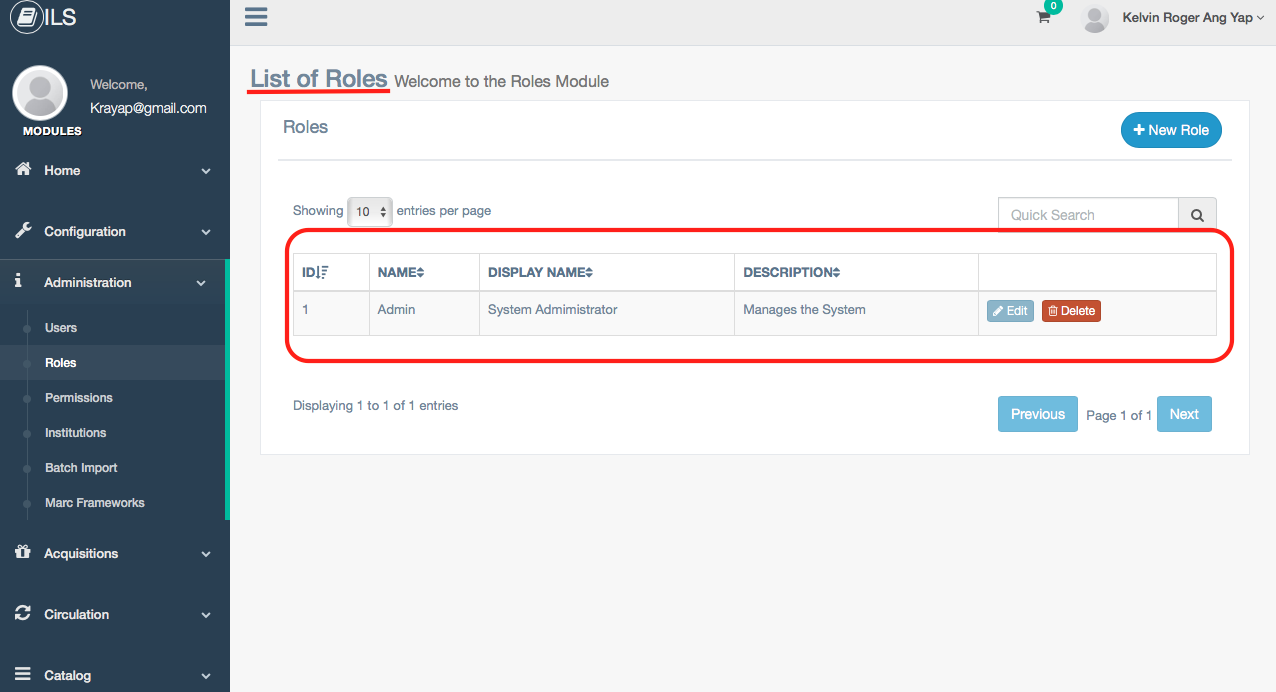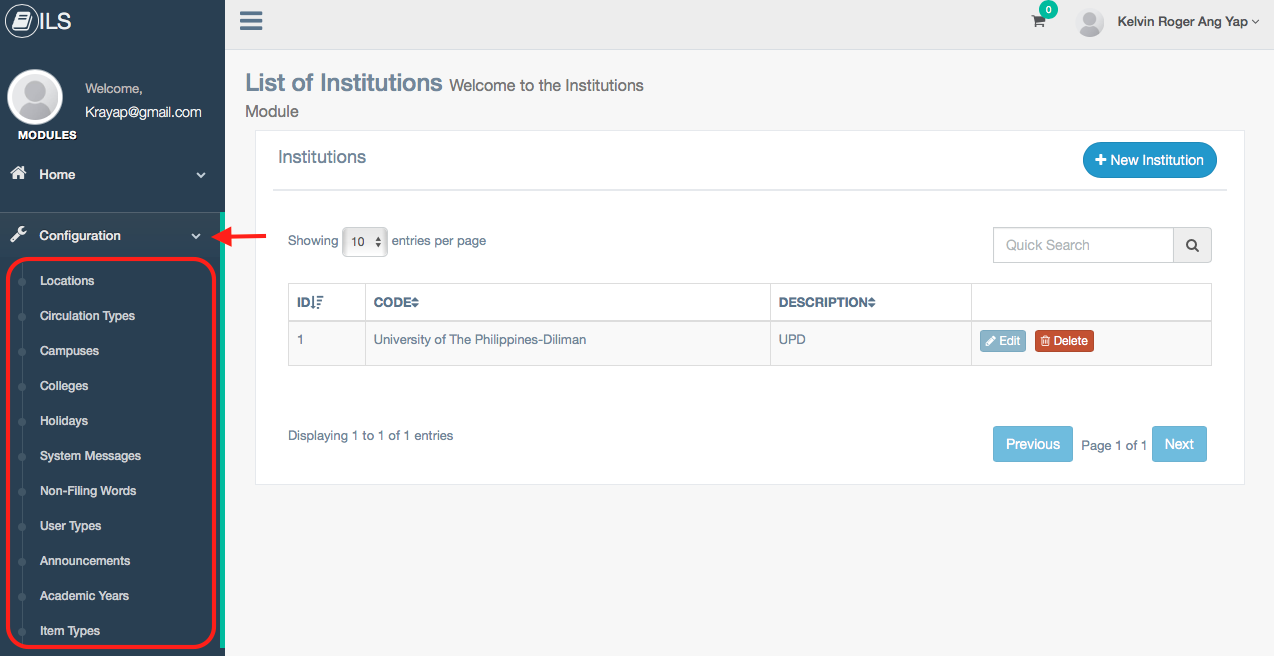This is an old revision of the document!
ILS USER MANUAL
Accessing the ILS Homepage
On your browser's address bar, enter this URL e.g. http://ilib.nlp-dev.site.
Viewing the Accessible Modules
You can see modules on the sidebar of your screen.
Viewing the Admin Module
Click the Administration Module then you will see sub-modules (Users, Roles, Permissions, institutions, Batch Import and MARC Frameworks).
Viewing the Paginated List of Users and Search/Delete Specific User
Click the User sub-module, then you can see the list of users.
1.To search specific user, enter name in the search bar on the right side of the page.
2. To delete user, click Delete (red tab) on the list.
Adding User
1. To add/create user, click the tab New User, then fill up the basic information needed.
Editing User
2. To edit account details of the user/s, choose an entry then click Edit (blue tab). Then you can start editing user account details.
Viewing Roles
Adding the Roles /Assigning Permission
- To add/create role/s, click the tab New Role, then fill up the basic information needed.
- To assign permission, mark up which type of permission.
Editing the Role/s
- To edit account details of the role/s, choose an entry then click Edit (blue tab). Then you can start editing role/s account details.
Importing Library Data
- To import Library Data/Batch, click on the Import Batch module, then click the New Upload tab to add MARC file/s. Fill out the Charset Encoding (default is UTF-8) then fill out the other information needed, Choose which Record type and write comments if you want to have notes.